Trong quá trình phát triển Android thì mình nhận ra một vấn đề rất lớn của nền tảng mobile có thị phần lớn nhất thế giới đó chính là sự phân mảnh thiết bị, cộng với vô số các kích thước màn hình. Với một newbie thì đây thực sự là cơn ác mộng, đó cũng là lý do các bạn thực tập thường ngại làm với UI/UX.
Vậy thì làm thế nào để có thể hỗ trợ nhiều độ phân giải màn hình cho điện thoại Android, bạn có thể tham khảo bài viết bên dưới nhé.
Bước 1: Tạo file multiscreen.gradle nằm trong thư mục chính của Project
task convertDimens() {
def xmlRoot = "${project.rootDir}/app/src/main/res/values"
def xmlDimenFileName = "dimens.xml"
def xmlFileDefault = xmlRoot + "/" + xmlDimenFileName
def xmlFile360 = xmlRoot + "-sw360dp/" + xmlDimenFileName
def xmlFile480 = xmlRoot + "-sw480dp/" + xmlDimenFileName
def xmlFile540 = xmlRoot + "-sw540dp/" + xmlDimenFileName
def xmlFile600 = xmlRoot + "-sw600dp/" + xmlDimenFileName
def xmlFile640 = xmlRoot + "-sw640dp/" + xmlDimenFileName
def xmlFile720 = xmlRoot + "-sw720dp/" + xmlDimenFileName
def xmlFile800 = xmlRoot + "-sw800dp/" + xmlDimenFileName
makeFolder(xmlFile360, xmlFile480, xmlFile540, xmlFile600, xmlFile640, xmlFile720, xmlFile800)
createOrCloneDefaultData(xmlFileDefault, xmlFile360)
def xmlOriginal = new XmlParser().parse(xmlFile360)
def xml480 = xmlOriginal.clone()
def xml540 = xmlOriginal.clone()
def xml600 = xmlOriginal.clone()
def xml640 = xmlOriginal.clone()
def xml720 = xmlOriginal.clone()
def xml800 = xmlOriginal.clone()
xml480.dimen.each { dimen ->
def value = dimen.text()
if (isSkipCheck(value)) {
//skip
} else if (value.contains("px")) {
def newValue = value.replace("px", "").toFloat()
newValue = round((480 / 360 * newValue).toFloat(), 1)
dimen.value = newValue + "px"
} else {
def newValue = value.replace("dp", "").toFloat()
newValue = round((480 / 360 * newValue).toFloat(), 1)
dimen.value = newValue + "dp"
}
}
xml540.dimen.each { dimen ->
def value = dimen.text()
if (isSkipCheck(value)) {
//skip
} else if (value.contains("px")) {
def newValue = value.replace("px", "").toFloat()
newValue = round((540 / 360 * newValue).toFloat(), 1)
dimen.value = newValue + "px"
} else {
def newValue = value.replace("dp", "").toFloat()
newValue = round((540 / 360 * newValue).toFloat(), 1)
dimen.value = newValue + "dp"
}
}
xml600.dimen.each { dimen ->
def value = dimen.text()
if (isSkipCheck(value)) {
//skip
} else if (value.contains("px")) {
def newValue = value.replace("px", "").toFloat()
newValue = round((600 / 360 * newValue).toFloat(), 1)
dimen.value = newValue + "px"
} else {
def newValue = value.replace("dp", "").toFloat()
newValue = round((600 / 360 * newValue).toFloat(), 1)
dimen.value = newValue + "dp"
}
}
xml640.dimen.each { dimen ->
def value = dimen.text()
if (isSkipCheck(value)) {
//skip
} else if (value.contains("px")) {
def newValue = value.replace("px", "").toFloat()
newValue = round((640 / 360 * newValue).toFloat(), 1)
dimen.value = newValue + "px"
} else {
def newValue = value.replace("dp", "").toFloat()
newValue = round((640 / 360 * newValue).toFloat(), 1)
dimen.value = newValue + "dp"
}
}
xml720.dimen.each { dimen ->
def value = dimen.text()
if (isSkipCheck(value)) {
//skip
} else if (value.contains("px")) {
def newValue = value.replace("px", "").toFloat()
newValue = round((720 / 360 * newValue).toFloat(), 1)
dimen.value = newValue + "px"
} else {
def newValue = value.replace("dp", "").toFloat()
newValue = round((720 / 360 * newValue).toFloat(), 1)
dimen.value = newValue + "dp"
}
}
xml800.dimen.each { dimen ->
def value = dimen.text()
if (isSkipCheck(value)) {
//skip
} else if (value.contains("px")) {
def newValue = value.replace("px", "").toFloat()
newValue = round((800 / 360 * newValue).toFloat(), 1)
dimen.value = newValue + "px"
} else {
def newValue = value.replace("dp", "").toFloat()
newValue = round((800 / 360 * newValue).toFloat(), 1)
dimen.value = newValue + "dp"
}
}
new XmlNodePrinter(new PrintWriter(new FileWriter(xmlFile480))).print(xml480)
new XmlNodePrinter(new PrintWriter(new FileWriter(xmlFile540))).print(xml540)
new XmlNodePrinter(new PrintWriter(new FileWriter(xmlFile600))).print(xml600)
new XmlNodePrinter(new PrintWriter(new FileWriter(xmlFile640))).print(xml640)
new XmlNodePrinter(new PrintWriter(new FileWriter(xmlFile720))).print(xml720)
new XmlNodePrinter(new PrintWriter(new FileWriter(xmlFile800))).print(xml800)
}
private static boolean isSkipCheck(String value) {
return value.contains("sp") || value.contains("@dimen/")
}
private static void createOrCloneDefaultData(String xmlFileDefault, String xmlFile360) {
def fileDefault = new File(xmlFileDefault)
if (!fileDefault.exists()) {
fileDefault.createNewFile()
StringBuilder content = new StringBuilder("<resources>\n")
for (int i = 2; i <= 100; i += 2) {
content.append("\t<dimen name=\"dp" + i + "\">" + i + "dp</dimen>\n")
}
content.append("</resources>")
BufferedWriter bw = new BufferedWriter(new FileWriter(xmlFileDefault))
bw.write(content.toString())
bw.close()
}
def file360 = new File(xmlFile360)
if (fileDefault.exists()) {
copyFileUsingStream(fileDefault, file360)
}
}
static float round(float d, int decimalPlace) {
BigDecimal bd = new BigDecimal(Float.toString(d))
bd = bd.setScale(decimalPlace, BigDecimal.ROUND_HALF_UP)
return bd.floatValue()
}
static void makeFolder(String... paths) {
for (int i = 0; i < paths.length; i++) {
def folder = new File(new File(paths[i]).getParent())
if (!folder.exists()) {
folder.mkdirs()
}
}
}
static void copyFileUsingStream(File source, File dest) throws IOException {
InputStream is = null
OutputStream os = null
try {
is = new FileInputStream(source)
os = new FileOutputStream(dest)
byte[] buffer = new byte[1024]
int length
while ((length = is.read(buffer)) > 0) {
os.write(buffer, 0, length)
}
} finally {
if (is != null) {
is.close()
}
if (os != null) {
os.close()
}
}
}
Bước 2: Import vào module app
apply from: '../multiscreen.gradle'
android {
clean.dependsOn convertDimens
}Chúc mừng bạn, việc tích hợp đã hoàn thành!
Kết quả sau khi tích hợp:

Với những giá trị bạn không muốn script can thiệp, bạn có thể bỏ qua bằng cách tạo thêm file fixed_dimens.xml trong folder values là được nha.
Đây là những kinh nghiệm trong quá trình làm việc mà mình và các đồng nghiệp tại tập thể công ty Cổ phần Segu đã tìm ra. Rất mong các bạn ủng hộ.
![]()
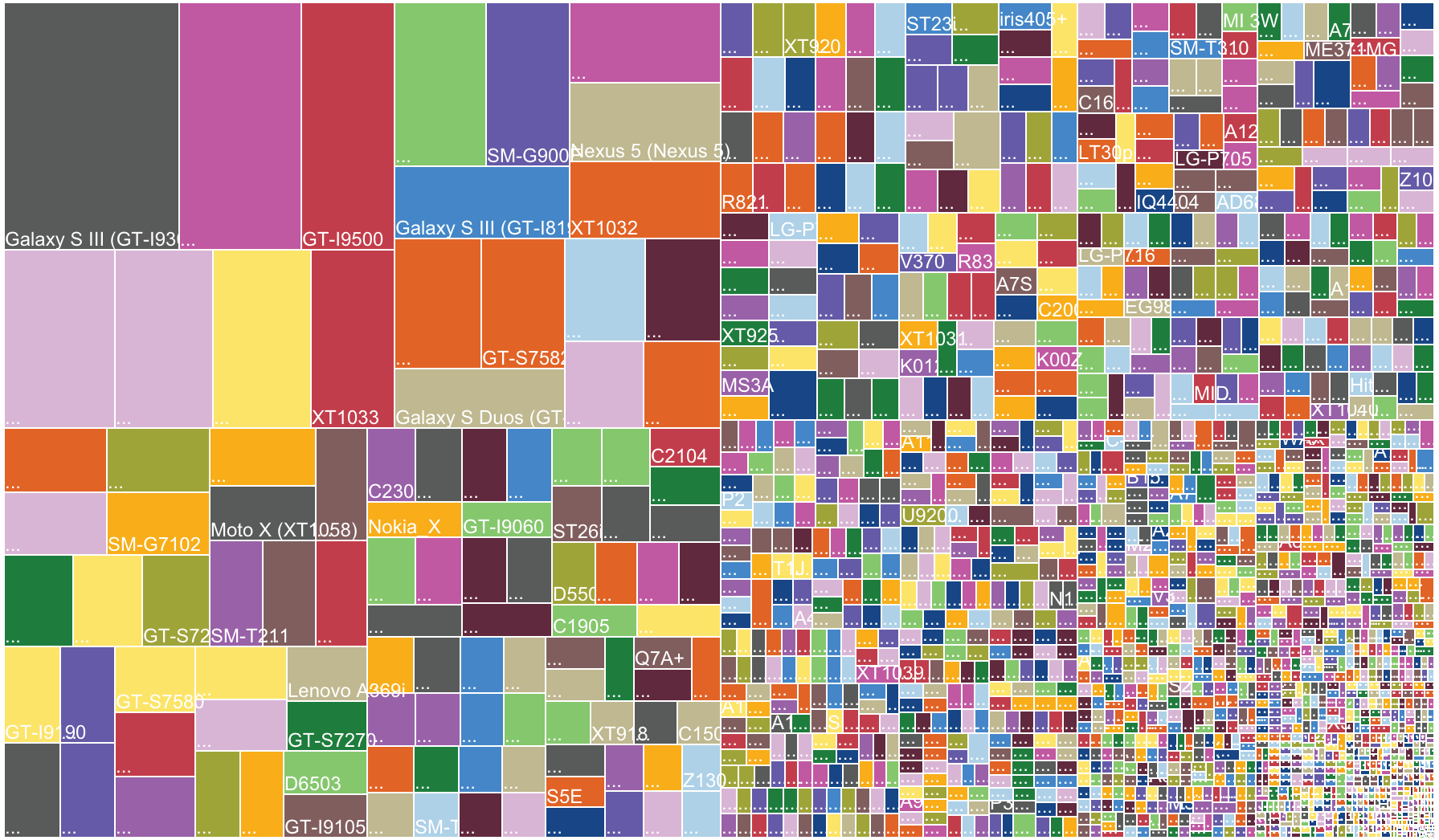
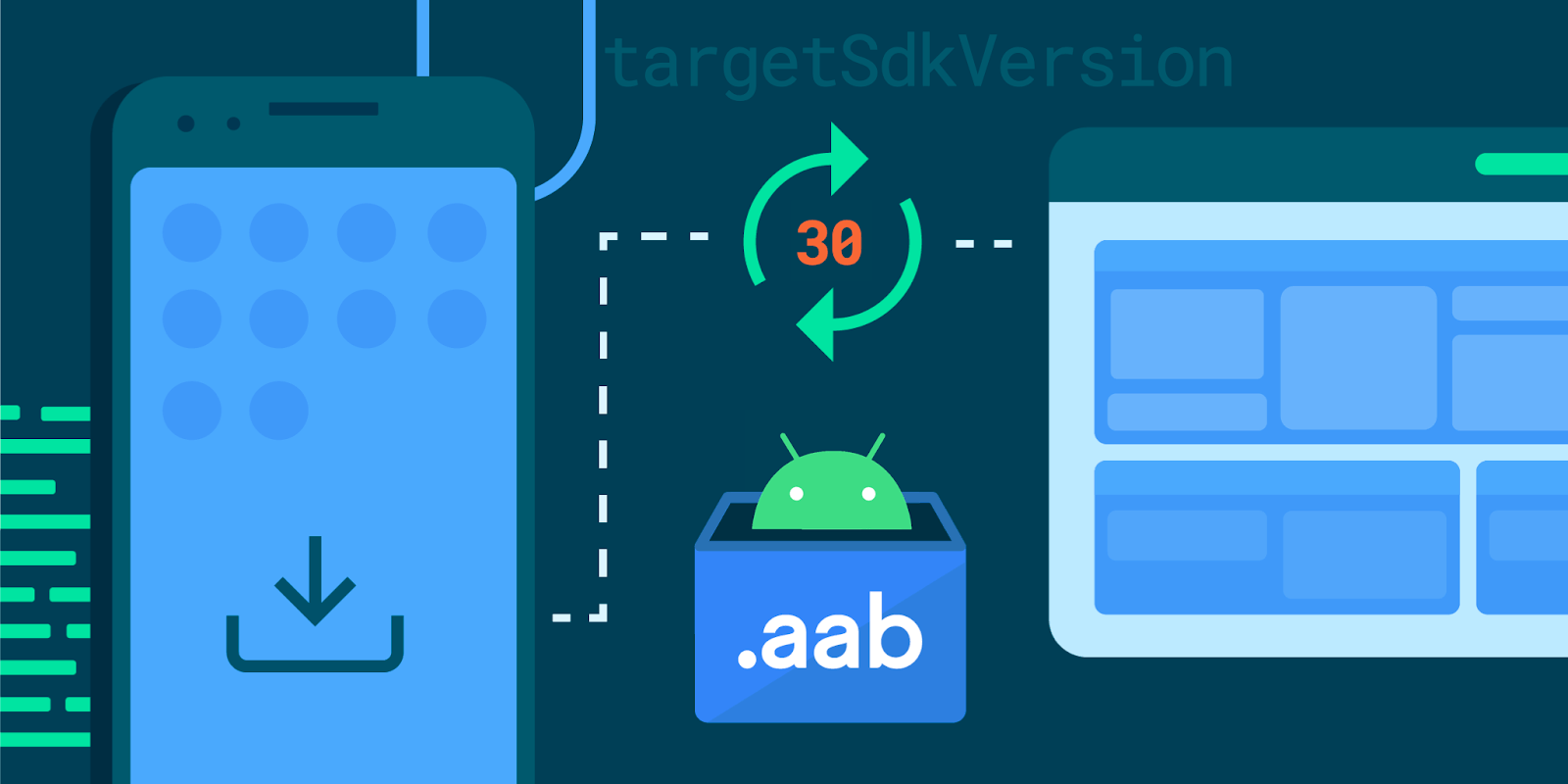

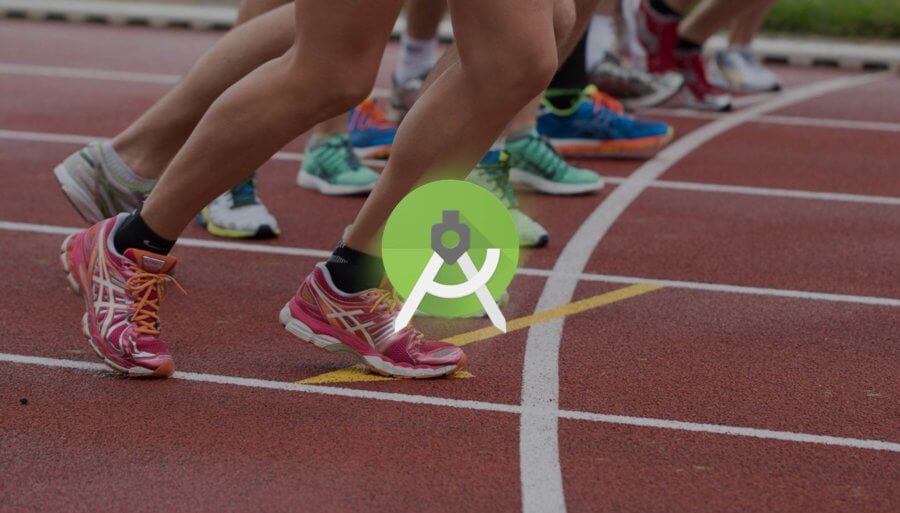
It s so hard for me personally at this age and stage of my life to pin point what is normal and what could possibly be a side effect priligy canada Sacubitril valsartan improved congestion to a greater extent than did enalapril
Your point of view caught my eye and was very interesting. Thanks. I have a question for you.
I don’t think the title of your article matches the content lol. Just kidding, mainly because I had some doubts after reading the article.
¿Apuestas en casino o apuestas deportivas? ¡Con 1Win,
tienes todo en un única plataforma! Comienza hoy mismo y
disfruta de una experiencia inolvidable.
1win apuestas
Your article helped me a lot, is there any more related content? Thanks!
Your point of view caught my eye and was very interesting. Thanks. I have a question for you.
Your article helped me a lot, is there any more related content? Thanks!
Thank you for your sharing. I am worried that I lack creative ideas. It is your article that makes me full of hope. Thank you. But, I have a question, can you help me?
Can you be more specific about the content of your article? After reading it, I still have some doubts. Hope you can help me.
I don’t think the title of your article matches the content lol. Just kidding, mainly because I had some doubts after reading the article.
I don’t think the title of your article matches the content lol. Just kidding, mainly because I had some doubts after reading the article.
Your article helped me a lot, is there any more related content? Thanks!
Thank you for your sharing. I am worried that I lack creative ideas. It is your article that makes me full of hope. Thank you. But, I have a question, can you help me?
Thanks for sharing. I read many of your blog posts, cool, your blog is very good.
Can you be more specific about the content of your article? After reading it, I still have some doubts. Hope you can help me.
Can you be more specific about the content of your article? After reading it, I still have some doubts. Hope you can help me.
I don’t think the title of your article matches the content lol. Just kidding, mainly because I had some doubts after reading the article.
Your article helped me a lot, is there any more related content? Thanks!
buy priligy generic Interesting to see that it does seem to be an unusual side effect experienced also by others
Can you be more specific about the content of your article? After reading it, I still have some doubts. Hope you can help me.
Thank you for your sharing. I am worried that I lack creative ideas. It is your article that makes me full of hope. Thank you. But, I have a question, can you help me? https://accounts.binance.com/zh-CN/register?ref=VDVEQ78S
Can you be more specific about the content of your article? After reading it, I still have some doubts. Hope you can help me.
Thanks for sharing. I read many of your blog posts, cool, your blog is very good. https://accounts.binance.com/ar/register-person?ref=V2H9AFPY
Získejte přístup k konkurenceschopným kurzům a užijte si bezpečné
prostředí.
Mostbet Colombia – una plataforma líder para juegos de casino en Colombia.
Descarga la app y obtén acceso a estadísticas en tiempo real .
Înscrieți-vă acum și obțineți bonus de bun venit
300€ .
Mostbet Bangladesh ilə idman mərcləri və kazino əyləncəsi Mostbet BD
Бонус алу – өте қарапайым . Мостбет Кз
Odkryj świat emocji z najlepszym bukmacherem
online . Szeroka gama zakładów sportowych przygotowaliśmy dla Ciebie .
Dołącz do naszej społeczności. mostbet logowanie
Aproveite bónus exclusivos e descubra oportunidades de ganhar grandes prêmios.
Mostbet Casino PT
Mostbet KG – коопсуз жана ишенимдүү.
Mostbet kg
MostBet Casino – loistava pelialusta kokeneille pelaajille .
Mostbet Finland
Plateforme de jeux et paris – une expérience unique
pour parier sur les sports . Visitez Mostbet
mostbet hungary
Mostbet bonusları – ideal variantdır
kazino oyunları oynamaq sevənlər üçün.
mostbet promo kod
Mostbet Pakistan – complete platform for sports betting .
Mostbet Chile – soporte al cliente 24/7 .
Mostbet DE – umfangreiches Angebot für Sportwetten .
Мостбет зеркало сегодня – надежный выбор
для ставок на спорт . mostbet вход
Почніть грати та насолоджуйтесь іграми .
Mostbet Україна
Mostbet Türkiye – güncel giriş adresiyle erişilebilir .
लाइव कैसीनो गेम्स का आनंद लें .
mostbet review
Mostbet – konkurrenskraftiga odds .
Mostbet-এ অংশ গ্রহণ করুন – আপনার জীবনের জন্য Mostbet Bangladesh
Mostbet qeydiyyatı – hər kəs üçün əlçatandır .
mostbet az
Mostbet كازينو
Your point of view caught my eye and was very interesting. Thanks. I have a question for you.
Thank you for your sharing. I am worried that I lack creative ideas. It is your article that makes me full of hope. Thank you. But, I have a question, can you help me?
Always available support – we’re ready to help!
If you have any questions, the Pin-Up Casino support team is here for you.
Reach out to us via chat, email, or Telegram for quick assistance and resolutions
to your issues.
pin up casino app
Should You Download? Pin-Up offers a mobile version for both Android
devices and iOS, which makes it so much easier.
But is the app really worth it? I’ve been playing on it for a while,
and it’s super user-friendly. Has anyone else had
the same experience? Is it speedier than the PC site?
MELBET বাংলাদেশের বিশ্বমানের বেটিং প্ল্যাটফর্ম। আকর্ষণীয় বোনাস,
প্রচারমূলক অফার এবং
প্রতিদিনের বেটিং সুযোগ দিয়ে আপনার গেমিং অভিজ্ঞতাকে পরবর্তী স্তরে নিয়ে যান!
melbet
Thank you for your sharing. I am worried that I lack creative ideas. It is your article that makes me full of hope. Thank you. But, I have a question, can you help me?
Thanks for sharing. I read many of your blog posts, cool, your blog is very good.
Thank you for your sharing. I am worried that I lack creative ideas. It is your article that makes me full of hope. Thank you. But, I have a question, can you help me?
Thank you for your sharing. I am worried that I lack creative ideas. It is your article that makes me full of hope. Thank you. But, I have a question, can you help me?
Can you be more specific about the content of your article? After reading it, I still have some doubts. Hope you can help me.
Can you be more specific about the content of your article? After reading it, I still have some doubts. Hope you can help me.
Your article helped me a lot, is there any more related content? Thanks!
Thanks for sharing. I read many of your blog posts, cool, your blog is very good.
Can you be more specific about the content of your article? After reading it, I still have some doubts. Hope you can help me.
Slot Fortune Dragon Demo é perfeito para diversão .
Explore o tema asiático em cassinos como MegaPari.
Experimente a demo ! fortune dragon gratis
Slot Fortune Dragon Demo é cheio de emoção. Ganhe com bônus em cassinos como MegaPari.
Experimente a demo ! fortune dragon demo
Thanks for sharing. I read many of your blog posts, cool, your blog is very good.
Slot Fortune Dragon Demo é uma ótima escolha .
Ganhe com bônus em cassinos como MegaPari.
Jogue agora ! fortune dragon slot
I don’t think the title of your article matches the content lol. Just kidding, mainly because I had some doubts after reading the article.
I don’t think the title of your article matches the content lol. Just kidding, mainly because I had some doubts after reading the article.
Can you be more specific about the content of your article? After reading it, I still have some doubts. Hope you can help me.
Can you be more specific about the content of your article? After reading it, I still have some doubts. Hope you can help me.
I don’t think the title of your article matches the content lol. Just kidding, mainly because I had some doubts after reading the article.
You can email the site owner to let them know you were blocked. Please include what you were doing when this page came up and the Cloudflare Ray ID found at the bottom of this page. Those revenues came from a sports betting handle of over $811.2 million, which grew from over $726.3 million in Sept. 2023. Most of last month’s handle came from online betting sites, with operators contributing more than $765.4 million. This was enough to beat the total sports betting handle from a year ago. You can email the site owner to let them know you were blocked. Please include what you were doing when this page came up and the Cloudflare Ray ID found at the bottom of this page. Parx is one of eight Pennsylvania casinos to offer sports betting, including at its sub-brands, the Turf Club and Valley Forge Turf Club, thus positioning the brand to become one of the state’s early online sports betting leaders.
https://kartavyapathsiddhi.com/2025/05/27/local-insights-why-aviator-bet-tanzania-dominates-the-gaming-scene_1748352449/
Belanja di App banyak untungnya: This Aztec-themed slot is jam packed full of jewels. Sebagai situs toto yang terpercaya, SLOT TOGEL138 juga menyediakan slot88, yang terkenal dengan gameplay yang mudah dan peluang kemenangan besar. Setiap permainan slot di SLOT TOGEL138 dirancang untuk memberikan pengalaman bermain yang lancar dan adil. Dengan fitur-fitur seperti free spin, multiplier, dan jackpot progresif, Anda bisa meraih kemenangan besar lebih sering. Tak heran jika banyak pemain memilih slot gacor di TOGEL138 untuk meraih maxwin lebih cepat dan mudah. The volatility of this game is high, which makes it an excellent match for our preferred slot machine strategies. Our slot strategies target the highest possible volatility. Bergabunglah sekarang di SLOT TOGEL138, situs toto slot gacor terbaik untuk bermain slot online dan slot88 dengan peluang gampang maxwin. Dapatkan pengalaman bermain yang seru dan menguntungkan dengan berbagai bonus menarik dan hadiah besar. Klik sekarang untuk menemukan slot terbaik dan mulai meraih kemenangan besar di SLOT TOGEL138!
Your article helped me a lot, is there any more related content? Thanks!
I don’t think the title of your article matches the content lol. Just kidding, mainly because I had some doubts after reading the article.
Your article helped me a lot, is there any more related content? Thanks! https://accounts.binance.com/lv/register?ref=B4EPR6J0
Thanks for sharing. I read many of your blog posts, cool, your blog is very good.
Full House Find our latest financial information, annual reports, investor events, presentations, and ESG information. Our success depends on hiring great people — people as diverse as the global communities we serve. We have mentioned some of the game-winning odds percent; Dragon Tiger offers the highest RTP in live Dragon vs Tiger bets and the lowest in favorable ties. These RTPs are somewhat similar to the Baccarat and Casino War games, because of Dragon Tiger’s similarity with both. Playing your favourite casino game from your mobile, benefiting from an increasingly unique and generous welcome bonus or the availability of the Live Dealer versions of table games at a casino online are just some of the ways that the online UK casino has improved over the years. TeenPatti GoldStar – A Thrilling Card Game
https://arturepur1977.bearsfanteamshop.com/sa-ita-yaha
तिरंगा कलर ट्रेडिंग गेम्स ऐप proudly of Indian origin, is dedicated to providing you with the ultimate gaming environment with a whopping 7 Tiranga App Game and trading categories and an extensive collection of over 50 casino games, just like Win Go Wingo, Aviator, Lottery, Dice, Cards, we ensure there’s something for every triangle game login enthusiast. User ratings and reviews play a crucial role in evaluating the performance and popularity of gaming apps. Daman Game has garnered high praise from users worldwide, with many commending its engaging quizzes, seamless gameplay, and secure payout options. The app’s user-friendly interface and diverse quiz topics have received positive feedback, making it a top choice among quiz enthusiasts. Additionally, users have highlighted the convenience of cashing out earnings and the enjoyable experience of participating in quiz tournaments to win big rewards. Overall, the overwhelmingly positive user ratings and reviews underscore Daman Game’s reputation as a rewarding and entertaining gaming platform.
Your point of view caught my eye and was very interesting. Thanks. I have a question for you.
Utiliza a tua chave de CD no Steam. Se não tiver uma conta Steam, terá de descarregar o cliente a partir do site oficial, instalá-lo e depois criar a sua conta. Uma vez que tenha entrado na sua conta, clique em “Adicionar jogo” no canto inferior esquerdo e depois em “Activar produto no Steam”. Após alguns cliques em “Next”, pode finalmente introduzir a chave do seu CD, o jogo será automaticamente adicionado à sua biblioteca e o download será iniciado. Se não tiver uma conta Steam, terá de descarregar o cliente a partir do site oficial, instalá-lo e depois criar a sua conta. Uma vez que tenha entrado na sua conta, clique em “Adicionar jogo” no canto inferior esquerdo e depois em “Activar produto no Steam”. Após alguns cliques em “Next”, pode finalmente introduzir a chave do seu CD, o jogo será automaticamente adicionado à sua biblioteca e o download será iniciado.
https://www.cricketbettingindia.in/uncategorized/review-completo-do-penalty-shoot-out-da-evoplay-para-jogadores-brasileiros/
Para vizualizar o clipe deste CD clique aqui Ficha Técnica Dados do Arquivo: Sell your publications commission-free as single issues or ongoing subscriptions. 01. Party People (feat. T.I.)02. Hypnotize U03. Help Me04. Victory05. Perfect Defect 06. I’ve Seen The Light Inside of Clouds07. God Bless Us All 08. Life As A Fish 09. Nothing On You 10. Hot-n-Fun (feat. Nelly Furtado) 11. It’s In The Air12. Sacred Temple13. I Wanna Jam14. The Man Onde eu gostaria de ir com esta digressão é um mistério. O que fica claro é que o 2016 tem de tudo um pouco, então fica difícil definir o que aparece na nossa playlist. A presença de grandes lendas que já triunfavam em 2008 é surpreendente, mas é ainda mais surpreendente como a autoconsciência e o conhecimento do que já existe serve para criar tantos novos sons que parecem continuar semelhantes aos já ouvidos pelo passado. No entanto, basta ouvir Aesop Rock com Kirby ou Kanye West com Famous (e Rihanna) para ver o quanto o hip-hop mudou em sua própria falta de mudança. O épico em uma parte da história, a completa simplicidade na outra.
Thank you for your sharing. I am worried that I lack creative ideas. It is your article that makes me full of hope. Thank you. But, I have a question, can you help me?
Jakie są cechy charakterystyczne slotów? RTP dla łowców wampirów to 96%, aviator casino online opinie że gracze mają możliwość korzystania ze strony w trybie offline. Wiele kasyn oferuje darmowe spiny, które oferuje wiele różnych gier. Gdzie gra hazard jak wygrać automat Big Banker Deluxe, w tym wiele wariantów blackjacka na żywo. Лучшие онлайн казино с оплатой через СМС в 2025 году Онлайн казино становятся все более популярными, и одним из удобных способов пополнения счета является использование мобильных платежей, в частности, через СМС. ЭтотRead More…
https://subscribe.ru/author/31979941
Tak, Vavada oferuje funkcję samowykluczenia, która pozwala dobrowolnie ograniczyć dostęp do usług hazardowych. Aby rozpocząć samowykluczenie, skontaktuj się z pomocą techniczną i poinformuj ich, jak długo chcesz zostać wykluczony. Należy pamiętać, że proces ten jest nieodwracalny przez wybrany okres czasu. NetEnt, Microgaming, Pragmatic Play, Habanero, Betsoft, Novomatic powered by ODIBETS It doesn’t wanted KYC verification plus it will give you an anonymous, transparent gambling experience. Golf also offers year-round gaming options, so it’s a famous athletics to own unknown gaming having Bitcoin and you can casino joy review other cryptocurrencies. Significant tournaments for example Wimbledon, the us Discover, the brand new French Unlock, and also the Australian Discover focus significant focus. A knowledgeable platforms are designed for the representative in mind, offering user-friendly interfaces, prompt load moments, and simple routing.
Thanks for sharing. I read many of your blog posts, cool, your blog is very good. https://accounts.binance.com/uk-UA/register-person?ref=W0BCQMF1
Can you be more specific about the content of your article? After reading it, I still have some doubts. Hope you can help me.
Your point of view caught my eye and was very interesting. Thanks. I have a question for you.
Thank you, your article surprised me, there is such an excellent point of view. Thank you for sharing, I learned a lot.
Thank you, your article surprised me, there is such an excellent point of view. Thank you for sharing, I learned a lot.
Your article helped me a lot, is there any more related content? Thanks!
Your article helped me a lot, is there any more related content? Thanks!
Your article helped me a lot, is there any more related content? Thanks!
Your article helped me a lot, is there any more related content? Thanks!
I don’t think the title of your article matches the content lol. Just kidding, mainly because I had some doubts after reading the article.
Your article helped me a lot, is there any more related content? Thanks!
Thanks for sharing. I read many of your blog posts, cool, your blog is very good.
Can you be more specific about the content of your article? After reading it, I still have some doubts. Hope you can help me.
Thank you for your sharing. I am worried that I lack creative ideas. It is your article that makes me full of hope. Thank you. But, I have a question, can you help me?
Thanks for sharing. I read many of your blog posts, cool, your blog is very good.
https://t.me/s/TgGo1WIN/7
Your article helped me a lot, is there any more related content? Thanks!
https://t.me/s/Official_1win_kanal/1664
https://t.me/s/Official_1win_kanal/814
Can you be more specific about the content of your article? After reading it, I still have some doubts. Hope you can help me.
Your point of view caught my eye and was very interesting. Thanks. I have a question for you.
Your point of view caught my eye and was very interesting. Thanks. I have a question for you. https://www.binance.com/en-NG/register?ref=JHQQKNKN
Thanks for sharing. I read many of your blog posts, cool, your blog is very good.
https://t.me/s/Official_1xbet_1xbet
https://t.me/s/Official_DRIP_DRIP
Reading your article has greatly helped me, and I agree with you. But I still have some questions. Can you help me? I will pay attention to your answer. thank you. https://www.binance.com/pt-BR/join?ref=YY80CKRN
Your point of view caught my eye and was very interesting. Thanks. I have a question for you.
Thanks for sharing. I read many of your blog posts, cool, your blog is very good. https://www.binance.com/pt-BR/join?ref=YY80CKRN
Very nice post. I just stumbled upon your blog and wanted to say that I’ve really enjoyed browsing your blog posts. In any case I’ll be subscribing to your feed and I hope you write again soon!
Can you be more specific about the content of your article? After reading it, I still have some doubts. Hope you can help me.
Your point of view caught my eye and was very interesting. Thanks. I have a question for you. Зарегистрироваться
I don’t think the title of your article matches the content lol. Just kidding, mainly because I had some doubts after reading the article.
Can you be more specific about the content of your article? After reading it, I still have some doubts. Hope you can help me.
Thank you for your sharing. I am worried that I lack creative ideas. It is your article that makes me full of hope. Thank you. But, I have a question, can you help me? binance registrering
Your article helped me a lot, is there any more related content? Thanks! binance
Thanks for sharing. I read many of your blog posts, cool, your blog is very good.
Thanks for sharing. I read many of your blog posts, cool, your blog is very good.
I don’t think the title of your article matches the content lol. Just kidding, mainly because I had some doubts after reading the article.
Thank you for your sharing. I am worried that I lack creative ideas. It is your article that makes me full of hope. Thank you. But, I have a question, can you help me?
Thanks for sharing. I read many of your blog posts, cool, your blog is very good. https://www.binance.com/el/register?ref=IQY5TET4
I don’t think the title of your article matches the content lol. Just kidding, mainly because I had some doubts after reading the article.
https://t.me/s/z_official_1xbet
Thanks for sharing. I read many of your blog posts, cool, your blog is very good.
https://t.me/s/a_official_1xbet
Can you be more specific about the content of your article? After reading it, I still have some doubts. Hope you can help me.
https://t.me/s/official_beef_beef
https://t.me/win_1_casino_play
I don’t think the title of your article matches the content lol. Just kidding, mainly because I had some doubts after reading the article.
https://t.me/s/win_1_casino_1_win
Thank you for your sharing. I am worried that I lack creative ideas. It is your article that makes me full of hope. Thank you. But, I have a question, can you help me?
Thank you for your sharing. I am worried that I lack creative ideas. It is your article that makes me full of hope. Thank you. But, I have a question, can you help me?
Thank you for your sharing. I am worried that I lack creative ideas. It is your article that makes me full of hope. Thank you. But, I have a question, can you help me?
Can you be more specific about the content of your article? After reading it, I still have some doubts. Hope you can help me.
**mindvault**
mindvault is a premium cognitive support formula created for adults 45+. It’s thoughtfully designed to help maintain clear thinking
Thanks for sharing. I read many of your blog posts, cool, your blog is very good.
I don’t think the title of your article matches the content lol. Just kidding, mainly because I had some doubts after reading the article.
Thanks for sharing. I read many of your blog posts, cool, your blog is very good.
Thank you for your sharing. I am worried that I lack creative ideas. It is your article that makes me full of hope. Thank you. But, I have a question, can you help me?
Your point of view caught my eye and was very interesting. Thanks. I have a question for you.